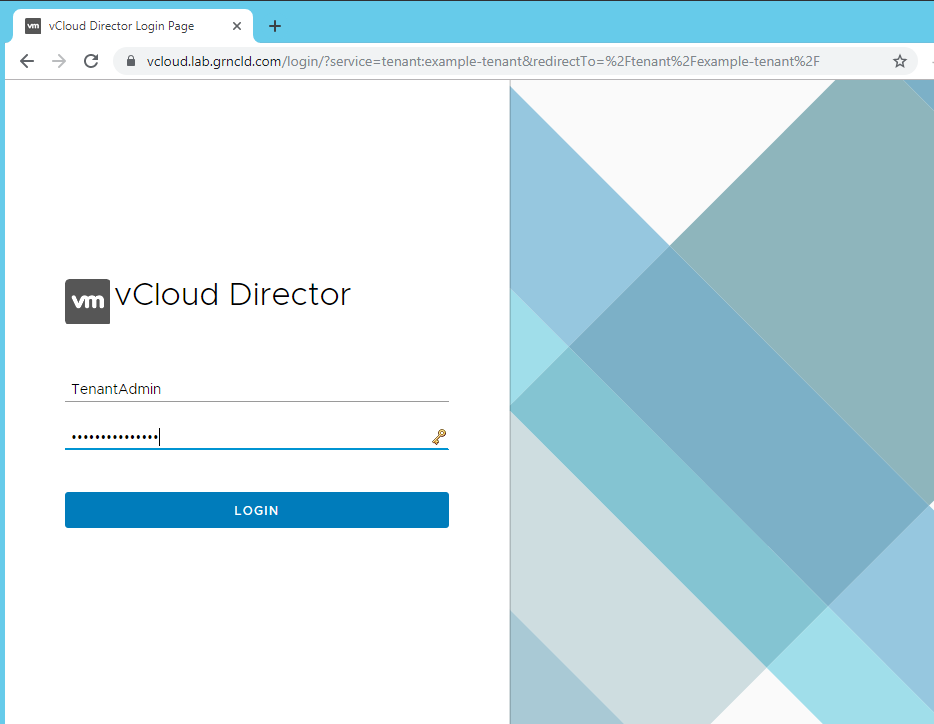Browser Requirements
Mozilla Firefox and Google Chrome are the preferred browsers for vCloud Director. Internet Explorer may be used, but the vCloud page must be added to Trusted Sites.
Locate vCloud URL
Your vCloud URL is available from the handoff email sent by Green Cloud support upon instantiation of your service. That email will also include credentials for login. Please save these credentials elsewhere as the link containing them will expire after a set amount of time.
Navigate to vCloud
Use the link in the email and log in to vCloud director through the screen shown below.
Once you are logged into the vCloud Director, you will be able to perform tasks such as adding users, configuring networks, and adding VMs.