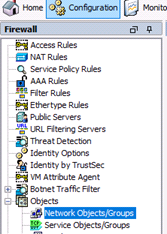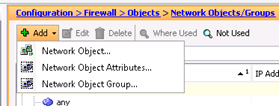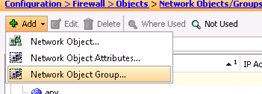A network object can contain a host, a network IP, a range of IP addresses or a FQDN. Network objects can be used in various places throughout a network configuration such as NAT statements, Firewall Rules and VPNs.
1. Navigate to Network Objects/Groups
Navigate to Configuration in the upper left, then Firewall in the lower left. Expand Objects and select Network Objects/Group.
2. Add Network Object
Select “Add” from the Network Objects/Groups window in the middle of the screen, and choose “Network Object”.
3. Configure Network Object
Configure the address for the object based on the object type and IP version fields:
- Host – The IPv4 or IPv6 address of a single host.
- Network – The address of a network. For IPv4, include the Network Mask.
- Range – A range of IPv4 or IPv6 addresses.
- FQDN – A fully-qualified domain name.
4. Optional – Add Network Object Group
Network Objects can be grouped together by creating a Network Object Group and then adding the appropriate network objects to the group. From the Network Objects/Group screen, select Add, then Network Object Group.
The Network Object Group will allow bulk configuration of NAT rules. This will enable easier configuration and maintenance.