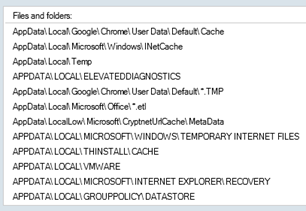Issue Description
When using Persona Management with dynamic desktops, users profile settings are not roaming properly.
Solution/Workaround
- Confirm the share is accessible from the desktop.
- Confirm the share permissions are set correctly and the user is a member of the correct groups.
- Remove the user profile folder from the share and let Persona Management create a new one.
- Reset permissions on the user folders and all child objects.
- Exclude temp locations from roaming. Here is an example of some common locations to exclude from roaming: