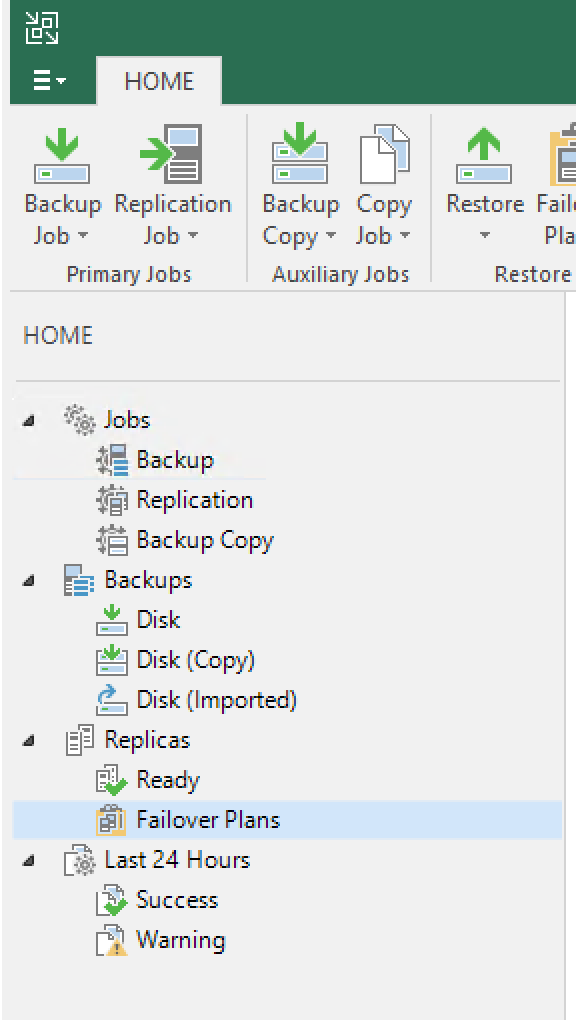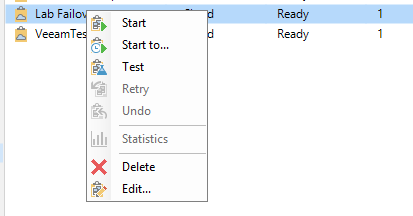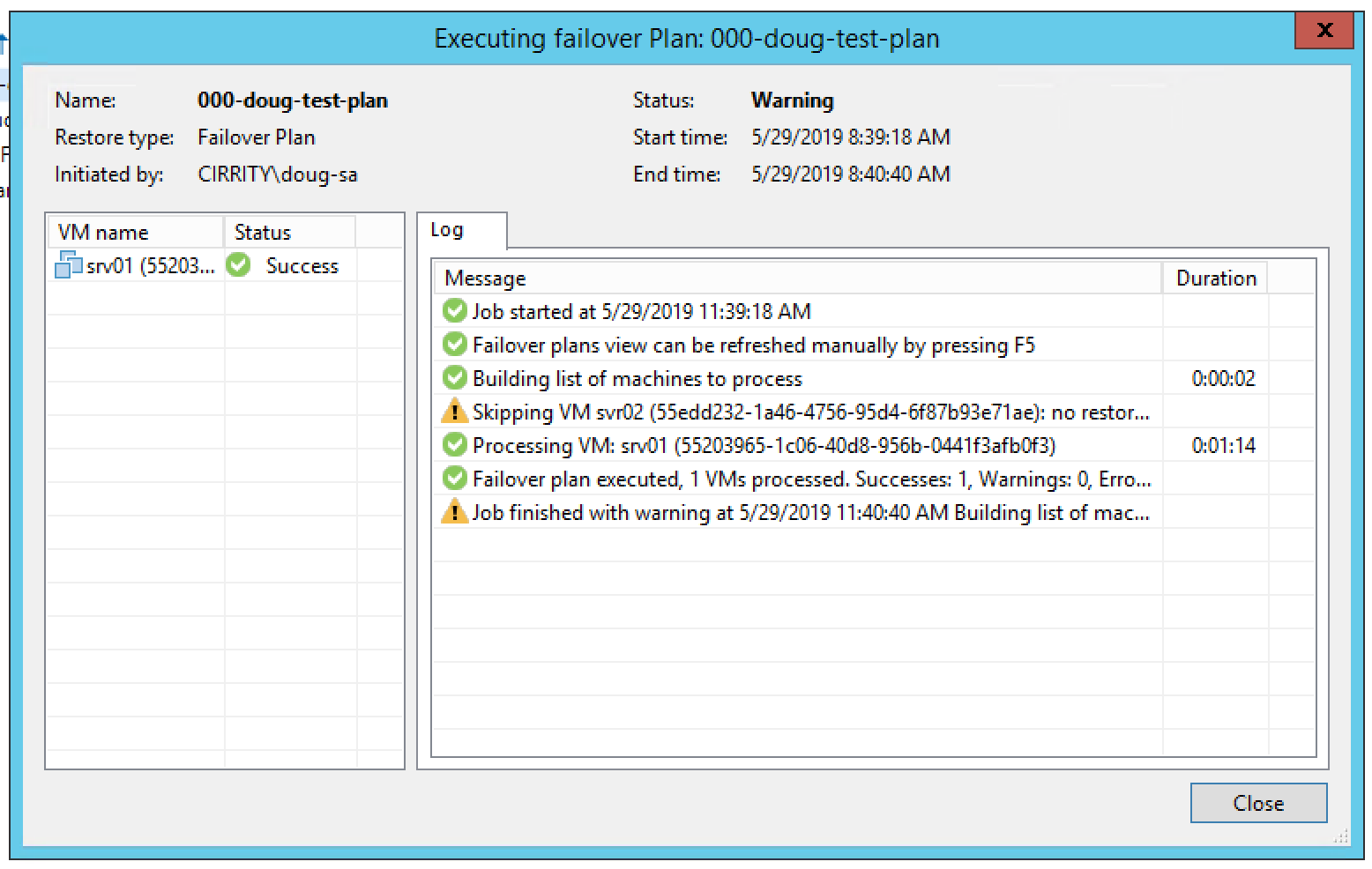With DRaaS with Veeam, the partner can restore protected VMs directly from their Veeam B&R installation.
Failovers and Tests in Veeam B&R
To execute a Failover Plan in Veeam, navigate to the Home screen and select Failover Plans under Replicas. Note that a Failover Plan must be created first.
Right-click on the relevant Failover Plan to select one of three options.
- Start will begin the Failover as soon as the confirmation in the next dialog box is complete
- Start to… will begin the Failover on a delay
- Test will run a Failover test
- This will power on the VM(s) in the remote site without affecting the Source VM(s), wait for a successful boot, and power it off immediately
Select an option, then wait for the Failover interface to appear and begin logging the event.
Veeam will walk through the failover process, ending with a “Job Finished” entry.
Post-Failover
After the protected VMs have successfully failed over into Green Cloud’s recovery environment, any or all of the following post-failover tasks may be necessary:
- Test any networking settings (DHCP, IPs, NAT/Firewall Rules) to verify that communication is occurring
- Verify that all VMs have successfully re-connected to any Domains
- Forward DNS, or test DNS forwarding scripts
- Utilize SSL VPN on the Green Cloud virtual router to connect users from your environment
- Establish an IPSEC VPN to any remaining pieces of infrastructure on premise
As always, Green Cloud Support is available in the event of a problematic failover.