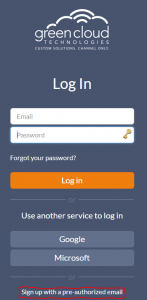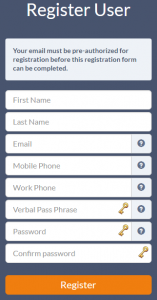Add Email to Domain
Partner Domains can be edited by the partner account’s administrator. For more information on adding users to domains, please see this Help article from the Green Cloud Portal.
Register with Pre-Authorized Email
Once the new Email is a member of the Portal domain, navigate to https://portal.gogreencloud.com/ in a web browser. Select “Register with a Pre-Authorized Email”.
Complete Registration
Fill out all fields at the next screen and submit the registration. A confirmation email will be sent to the registration address, and after visiting the confirmation link the registration process will be completed.