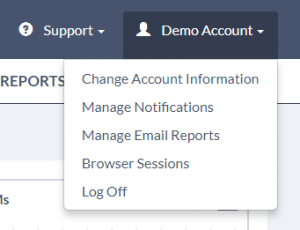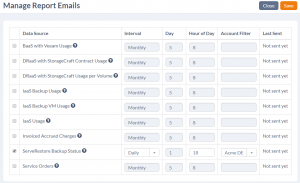Log In
Log in to the Green Cloud Portal at https://portal.gogreencloud.com/. If no Green Cloud Portal account exists for your email, the Green Cloud Portal administrator for your partner account can add your email to your Portal domain. If no one at your company has access to the Green Cloud portal, please see this article.
Manage Email Reports
Click on the Account Name in the upper right-hand corner of the screen, and select “Manage Email Reports”.
Configure Email Reports
Select the Email Reports that are relevant to your monitoring needs. Set the interval and hour of day, and filter by account if necessary. For all customer accounts under a partner account, simply select the partner account.