Note: This page details the process to grant Partner employees access to VSPC. In order to grant end users (Companies) access, please see the article on Company User Management.
Each Partner in VSPC will contain a single Service Provider Global Administrator account. This account allows the Partner to set up other Users for access to VSPC . There are also Service Provider Roles that allow for access control.
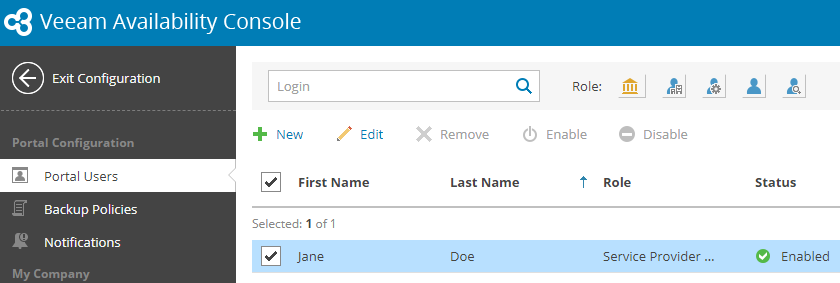
The top of the Portal Users page contains a Search Bar and a set of filters for the existing user Roles: Global Administrator, Operator, User, and Invoice Auditor. You can select users by checking the box in their account’s row. Selected Users can be Enabled/Disabled, which controls their VSPC access.
Portal User Roles
- Service Provider Global Administrator: Super user at the reseller level. In the Reseller Portal, the Service Provider Global Administrator has access to all monitoring and billing data for all companies, and can perform all types of available configuration and management operations.
- Service Provider Operator: Has a similar set of privileges as the Service Provider Global Administrator, but without billing information.
- Service Provider User: Has access to monitoring data, but cannot perform most configuration and management tasks.
- Service Provider Invoice Auditor: Has access to billing details pertaining to a company. This user can view invoices and receive billing notifications.
Portal User Management
To create a new Portal User, select “New” at the top of the screen. This process also applies to Editing existing users. Enter the User Info:
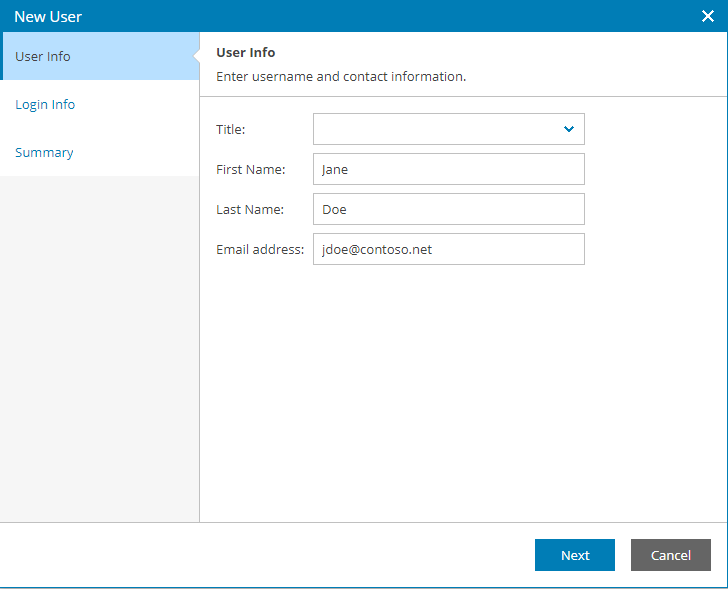
Then set the User’s Login Info (Username and password). The User will also have their Role assigned at this stage. See above for a summary of the different user Roles.
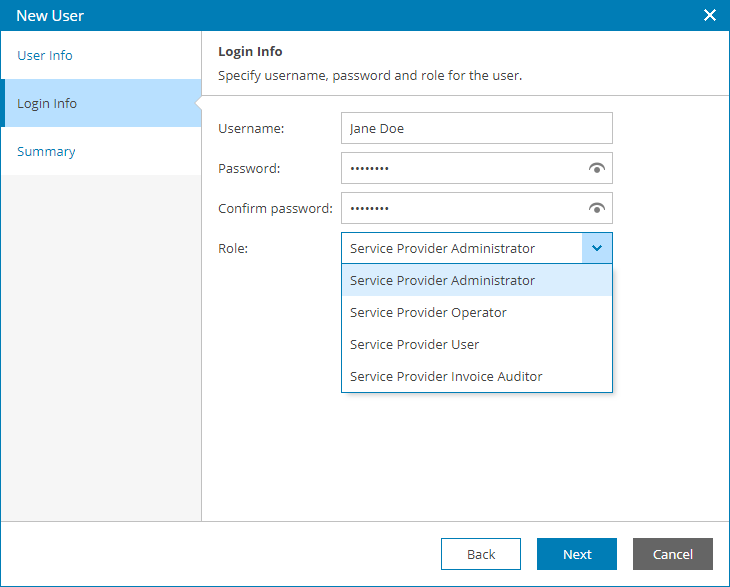
Then verify all information on the next screen and select “Finish”. The user can now log in and view information in VSPC.
