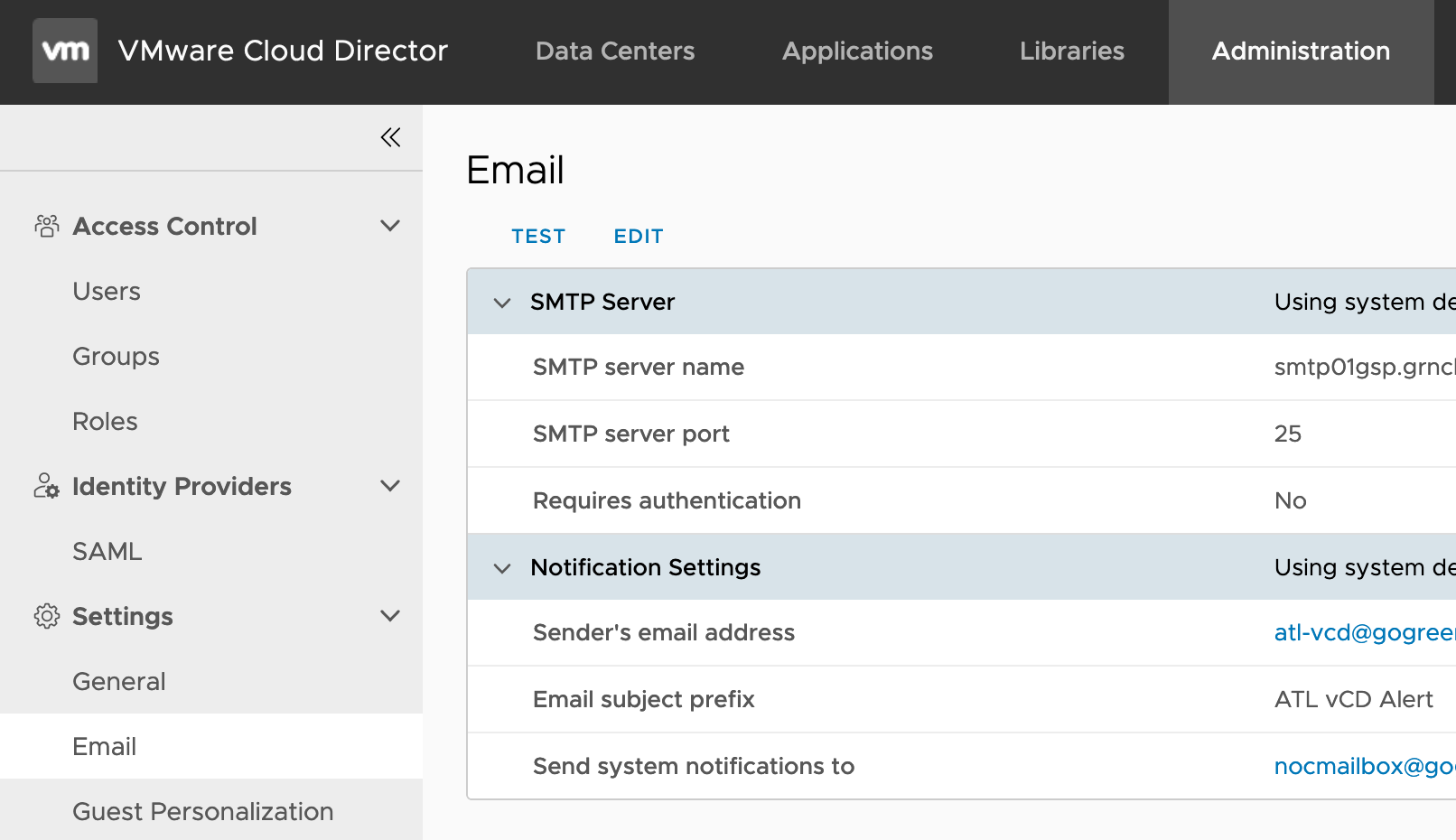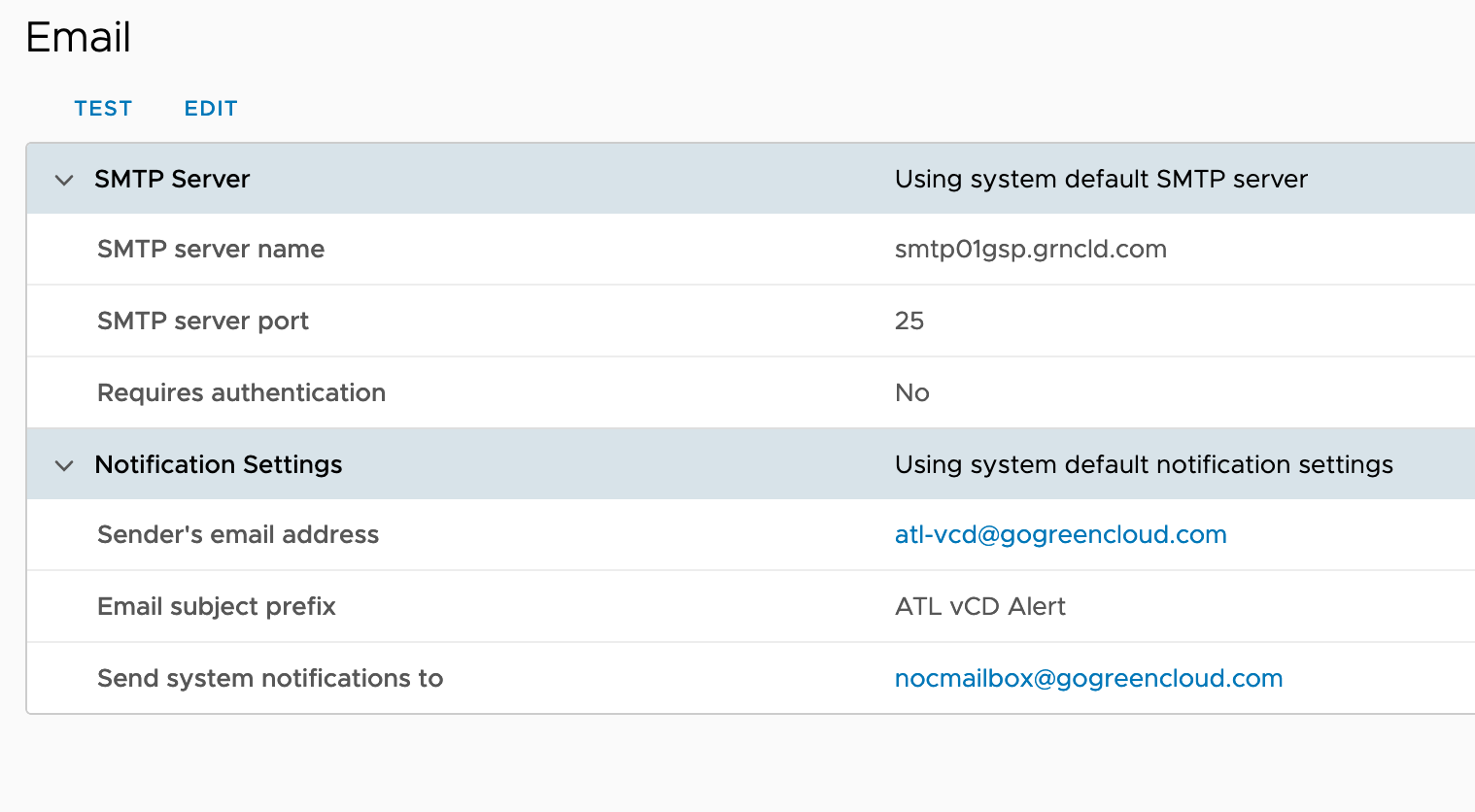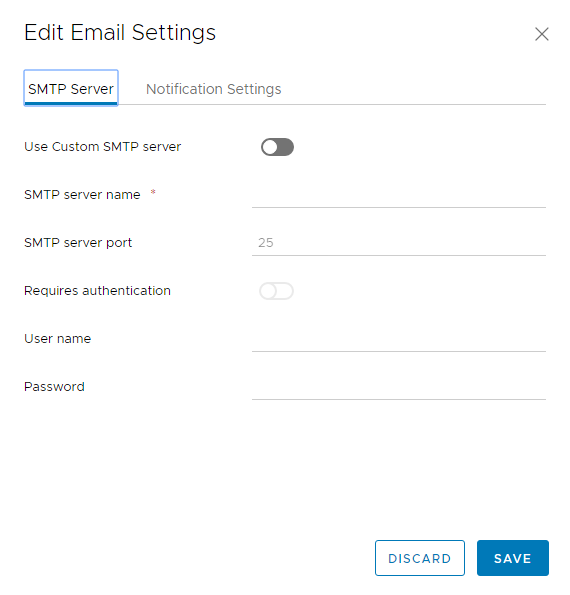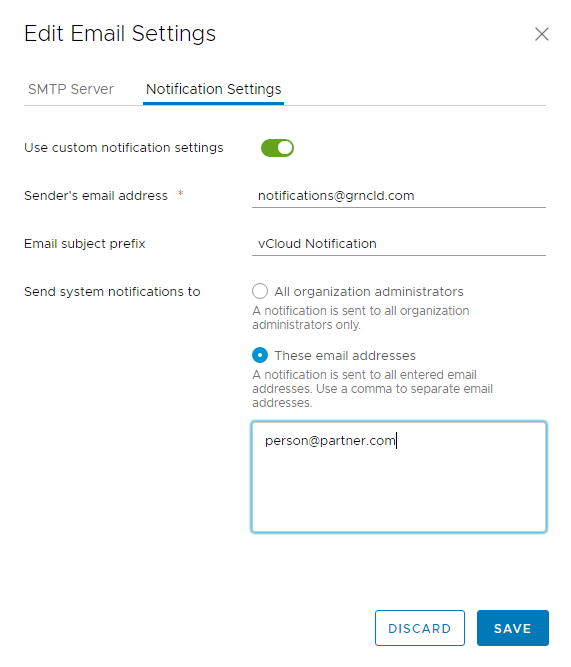vCloud Director includes the capability to send email alerts and notifications based on triggered events.
Log In to vCloud
See Accessing vCloud Director for more information on logging in to vCloud.
Navigate to Email Settings
Click Administration in the top bar, then select Email from the left-hand navigation pane.
Configure Email Settings
The Email section will display the current Email settings in vCloud. To edit these, select “Edit” in the upper left-hand corner.
If using an external SMTP sever, set the SMTP server settings in the interface shown below. Otherwise, select the “Notification Settings” tab.
Enter a “from” email address for the notifications, and ensure that email is whitelisted in the recipient’s mail server. Select which email addresses will receive notifications. If using “These email addresses”, separate addresses with a comma.