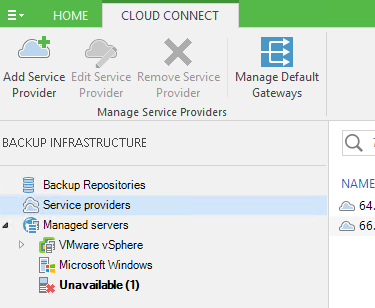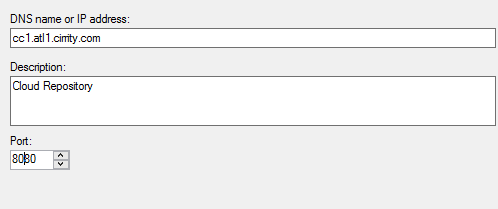Add Green Cloud As A Service Provider
Open Veeam, navigate to Backup Infrastructure, and select Service Providers, then Add a Service Provider.
The destination will have been provided to you in a Green Cloud provisioning email. If you are unsure of your Cloud Connect destination, please contact Green Cloud Support for more information.
Credentials are provided through the provisioning email, and can be reset through https://portal.gogreencloud.com. Select “Finish” after entering the credentials. The repository should be ready for use at this point.
Create Backup Copy Job
Create a new Backup Copy Job, and set a convenient time for the client. Select the GreenCloud repository as the target and set retention. Select “Finish” and the replication job will begin seeding.