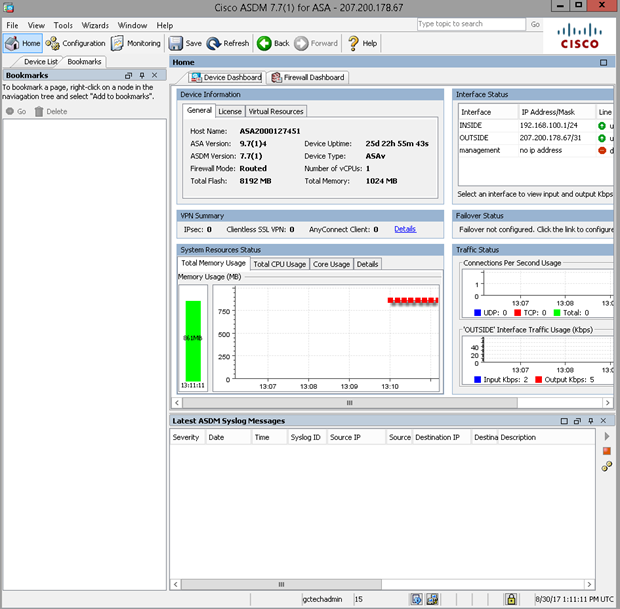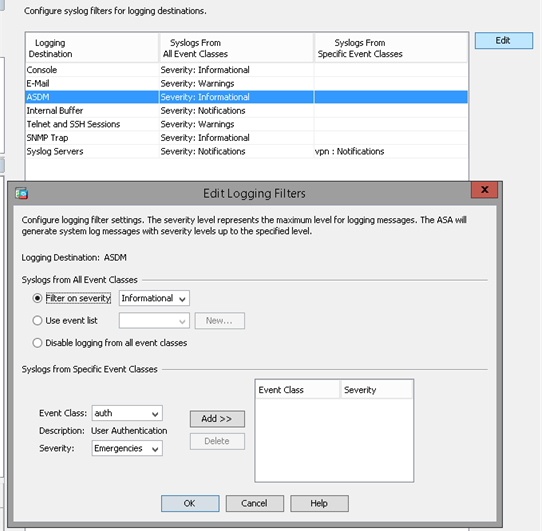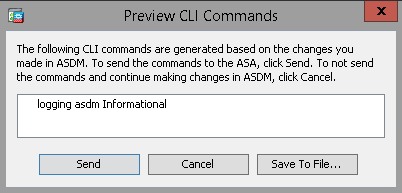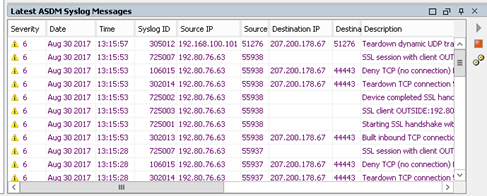Logging is a useful tool to view current traffic and operations on the ASAv at a glance. Logging on the home screen can be enabled by selecting the “Logging Settings” button at the bottom of the screen.
Edit the ASDM logging destination to include Informational logs, and select Apply.
Send the commands to the ASAv to implement the configuration.
Check the log on the Home screen. You should now see log messages flowing in the console window as shown.