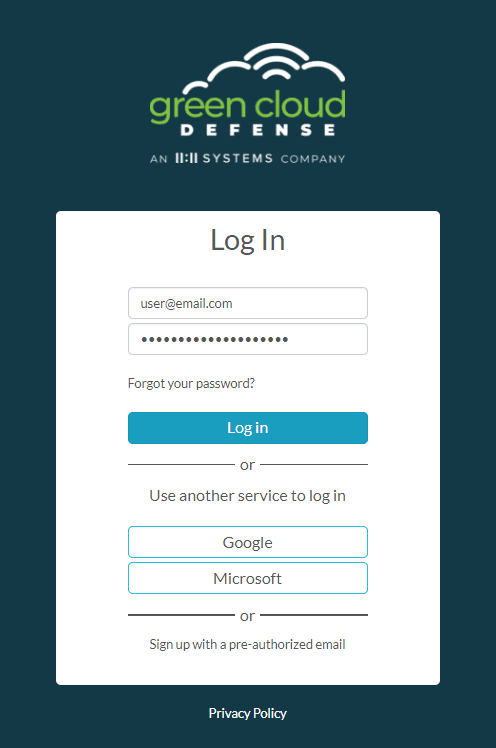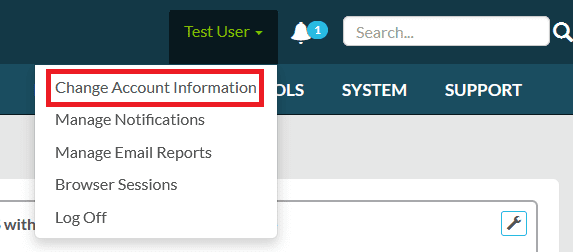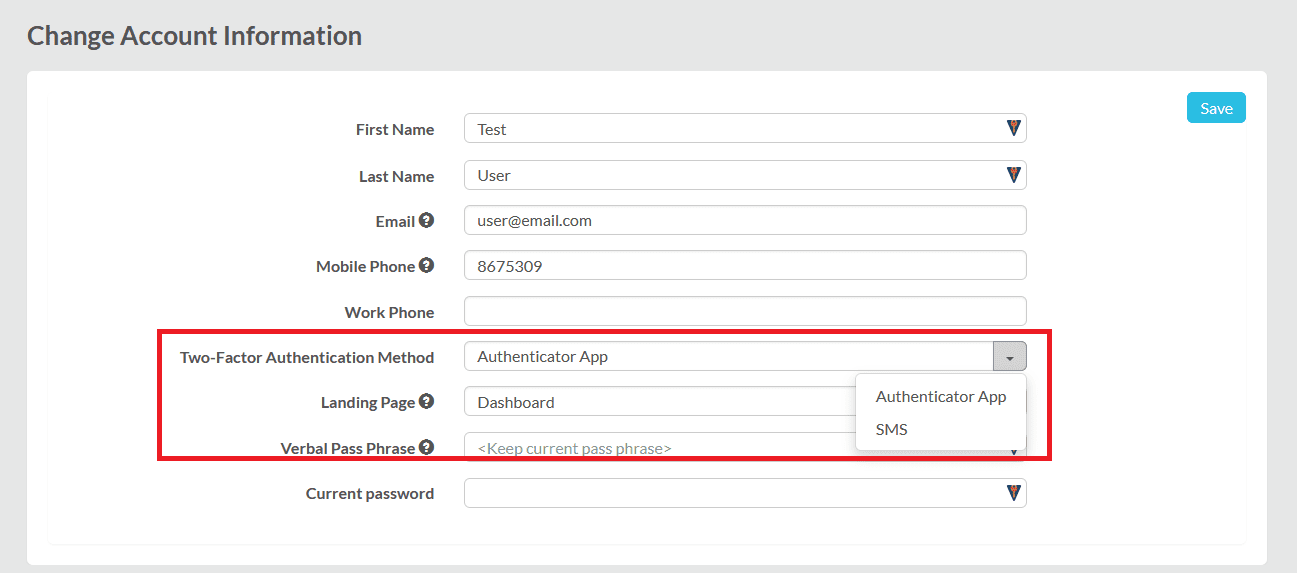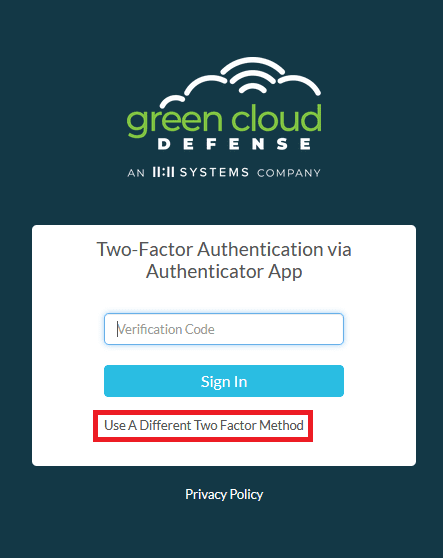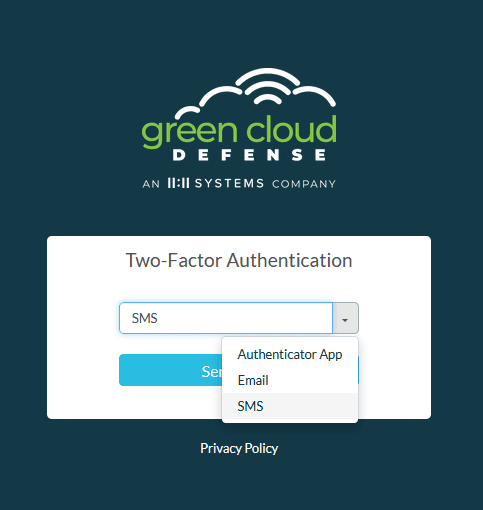Navigate to https://portal.greenclouddefense.com and enter your username and password.
After logging in, fill in the Two-Factor Authentication code that you receive via your selected authentication method.
Update Two-Factor Method
To update this method, click your user name in the upper right-hand corner and select “Update Account Information”.
Select your preferred method from the dropdown as shown below.
No Longer Have Access To Two-Factor Method
If your access to your selected Two-Factor method has been revoked (for instance, if you have moved to a new phone and were unable to import your Authenticator App), you can log in via a secondary Two-Factor method. After entering your username and password, at the Two-Factor prompt screen, select “Use A Different Two Factor Method”.
Then, select the appropriate method to which you currently have access.
You will receive a Two-Factor code that you can enter as normal. Make sure to use the above process to re-update your Two-Factor settings with the new method.